In digital marketing, one of the most important indicators of website performance is the bounce rate. It provides insights into how users interact with your site and whether it’s engaging enough to encourage further exploration. A high bounce rate could signal issues that need immediate attention, while a low bounce rate often indicates an engaging and well-structured website.

In this article, we’ll delve into what bounce rate is, how it’s calculated, what factors contribute to it, and actionable strategies to improve it.
1. What is Bounce Rate?
Bounce rate is the percentage of visitors who land on a page of your website and leave without interacting further. Interaction, in this context, means clicking on links, navigating to other pages, submitting forms, or engaging in other measurable actions.
For example, if a user visits your homepage and leaves without clicking on any links or visiting other pages, that visit is considered a “bounce.”
Why Does Bounce Rate Matter?
A high rate can indicate that users are not finding what they’re looking for, the content is not engaging, or the website has technical issues. Conversely, a low rate typically suggests that users are exploring your website further, which can lead to higher conversions.
2. How is Bounce Rate Calculated?
The formula for bounce rate is:
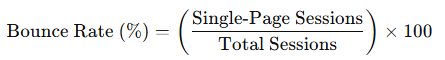
For instance, if your website has 1,000 total sessions in a given period, and 400 of those are single-page sessions, your rate would be:
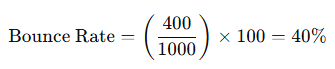
This means 40% of visitors left the site without further interaction.
3. What is a Good Bounce Rate?
A “good” bounce rate varies depending on the type of website and its goals. Here are some benchmarks:
- E-commerce Sites: 20%–45%
- Content Websites (e.g., blogs): 60%–80%
- Lead Generation Sites: 30%–55%
- Landing Pages: 70%–90% (depending on the design and intent)
It’s essential to compare your rate with industry averages while considering your specific goals.
4. Common Reasons for High Bounce Rates
Several factors can contribute to a high bounce rate. Identifying these issues is the first step toward improvement:
1. Slow Page Load Time
Users have little patience for slow-loading websites. If your pages take more than 2–3 seconds to load, many visitors will leave before even engaging with the content.
2. Poor Mobile Optimization
With mobile traffic dominating the web, a site that isn’t mobile-friendly will quickly lose visitors.
3. Irrelevant Content
When users land on a page expecting one thing and find something else entirely, they’re likely to bounce.
4. Bad User Experience (UX)
Complicated navigation, intrusive pop-ups, or excessive ads can frustrate visitors and cause them to leave.
5. Single-Page Purpose
Sometimes, a high bounce rate isn’t a bad thing. If your website’s goal is to provide information on a single page (e.g., a contact form or a blog post), users may leave satisfied without needing to click elsewhere.
5. Strategies to Reduce Bounce Rate
1. Optimize Page Load Speed
- Compress images and use efficient file formats.
- Leverage browser caching and content delivery networks (CDNs).
- Minimize JavaScript and CSS files.
- Use tools like Google PageSpeed Insights to identify and fix speed issues.
2. Ensure Mobile Friendliness
- Use responsive design to ensure the website adjusts to different screen sizes.
- Test your site’s usability on various devices.
- Optimize touch elements like buttons and forms for mobile users.
3. Create Relevant, Engaging Content
- Use targeted keywords to match user intent.
- Break up content with headings, bullet points, and visuals for easier readability.
- Include internal links to guide users to related pages.
4. Improve User Experience (UX)
- Simplify navigation with clear menus and search bars.
- Limit intrusive pop-ups and ads that can disrupt the user’s experience.
- Make CTAs (Call-to-Actions) prominent and actionable.
5. Enhance Landing Pages
- Ensure that your landing page aligns with the user’s search intent and ad copy.
- Use compelling headlines and visuals to capture attention immediately.
- Add trust signals like testimonials, badges, or reviews to increase credibility.
6. Implement Exit-Intent Pop-ups
While pop-ups can sometimes annoy users, well-timed exit-intent pop-ups offering discounts, free resources, or other incentives can help retain visitors who might otherwise leave.
6. Tracking and Analyzing Bounce Rate
Tracking bounce rate allows you to make informed decisions about improving your website. Use analytics tools like:
- Google Analytics: Monitor rates for individual pages and segments.
- Hotjar or Crazy Egg: Use heatmaps and session recordings to understand user behavior.
- A/B Testing: Experiment with page layouts, CTAs, or content to see what reduces bounce rates.
Segment Your Data
It’s essential to analyze bounce rates for different traffic sources (organic, paid, referral, direct) and audience segments (location, device type) to identify patterns and address specific issues.
7. When is a High Bounce Rate Acceptable?
Not all high bounce rates are negative. Here are some scenarios where a high bounce rate might be acceptable:
- Single-Page Websites: If your site is designed to serve a single purpose, such as providing contact information, a high rate isn’t a problem.
- Informational Blog Posts: If users find the information they need and leave satisfied, their quick exit may not indicate failure.
- Email or Social Media Traffic: Sometimes, these sources attract visitors who aren’t as engaged as organic search users.
Conclusion
Bounce rate is a powerful metric that provides insight into how effectively your website engages visitors. While a high rate can highlight issues with usability, content relevance, or user experience, addressing these challenges can lead to better engagement, higher conversions, and improved overall performance.
By regularly monitoring your bounce rate and implementing targeted strategies to improve it, you can create a website that not only attracts visitors but keeps them engaged and moving toward meaningful actions.

Leave a Reply